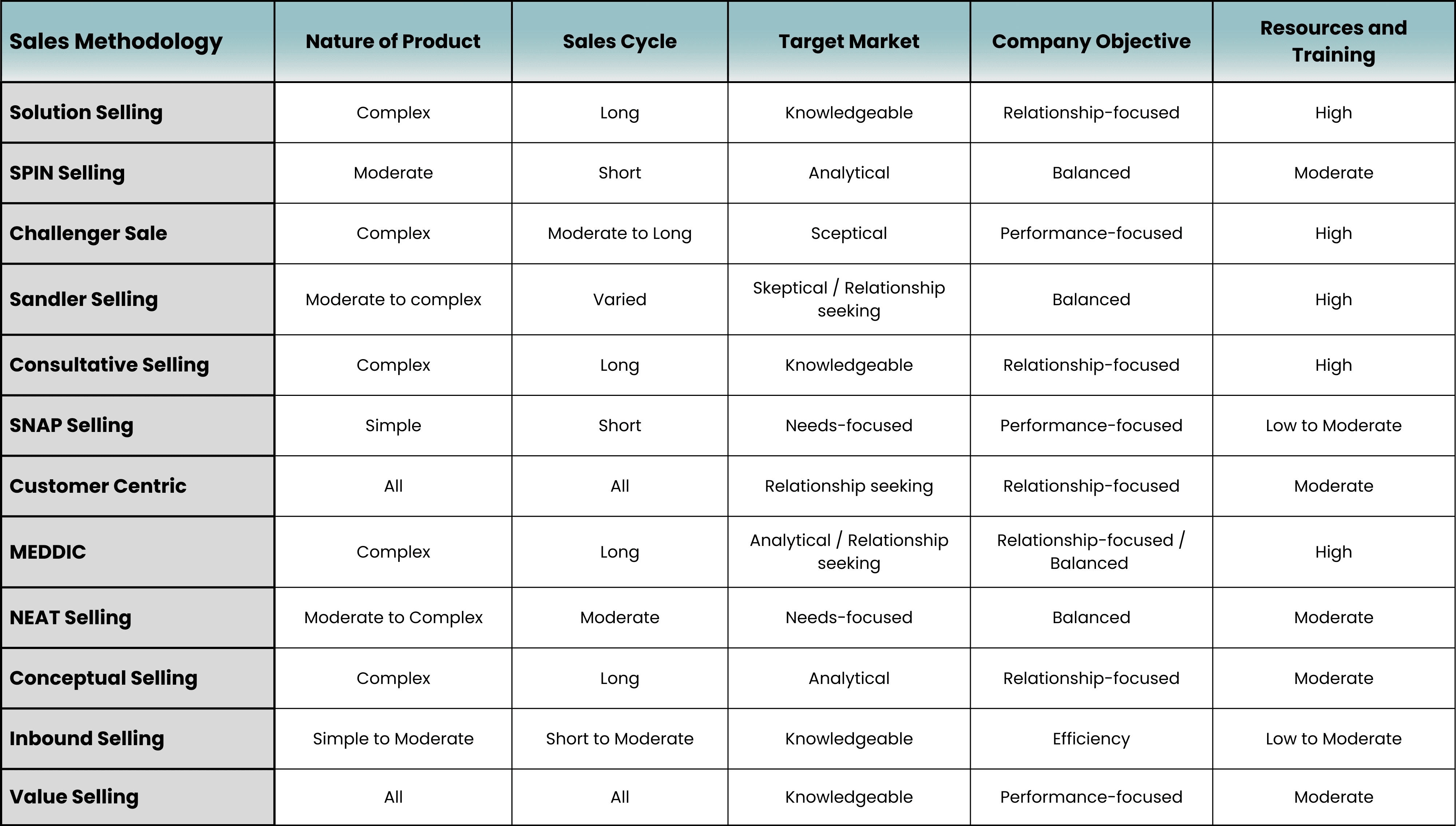Blogs
Sales Tips
Jan 30, 2024
How to use CRM as single source of truth for your business?
In the modern business landscape, Customer Relationship Management (CRM) systems have evolved from mere sales tools to pivotal elements of business intelligence.
CRM or Customer Relationship Management is a tool to manage all your customer information including customer interactions. Based on this information you create a sales pipeline to track and forecast your revenue.
Does this mean that CRM should be used only by sales teams and leaders?
Not really.
Customer interactions are a gold mine of feedback for the entire organization.
This comprehensive guide aims to unlock the potential of CRM as your single source of truth, transforming how your business interacts with customers and utilizes data.
CRM: Beyond a Sales Tool
While traditionally associated with sales, CRM's capabilities extend far beyond. Let's explore how various teams can harness CRM's power:
Product Development: By analyzing CRM fields, product teams gain invaluable insights into customer needs, driving innovation and feature prioritization.
Marketing Strategy: CRM helps identify high-conversion channels and segments, enabling marketers to tailor their strategies effectively.
Sales Enablement: Gaining insights from customer interactions, sales teams can refine their approaches, ensuring higher engagement and conversion rates.
The Problem
Choosing the right CRM at the right stage. Although most of the CRM act as a database of all client interactions, they differ on the complexity, usability and pricing.
Hence for every company at different stages you might want to prioritize different factors and choose the CRM accordingly.
For an early stage company, pricing and ease-of-use can be the deciding factor whereas for enterprise companies the requirements can be very complex with different channels and products involved to be tracked.
Updating CRM fields. Once you have decided on the right CRM you can setup certain CRM fields to track data points for each customer. CRMs usually have a set of default fields for each record and you can also create custom fields based on your product, market, industry etc.
But this is the easy part. Making sure all these fields are updated regularly is a challenge. Sales teams should be spending more time in selling and less time in admin work like CRM updates.
More over these admin tasks are at the bottom of the priority list for an Account executive or sales rep, hence it gets very difficult to keep the CRM updated.
Generating Reports. CRMs have a very comprehensive dashboard to generate and visualize reports. These reports can be created based on certain filters and criteria to understand how much you’re winning and loosing and why.
These reports don’t just have to focus on revenue attainment. You can identify multiple key details about competitors, important feature requests, effective lead channel or customize it to identify any specific trend in your sales pipeline or market.
The Solution
Making CRM your single source of truth wont be a simple overnight activity. It will require standardized processes across the org to make each team add and retrieve the information required from the CRM.
Here is a step by step guide on how you can implement this across your organization.
Setting up your CRM
After you choose the right CRM you will need to tailor it based on your organization requirements.
There are many sales methodologies you can implement to setup your evaluation criteria. You can standardize the details required for each business during the buyer journey.
You can refer to this guide to map your business factors and find the right sales methodology for you.
But not just the sales team, different teams might want to know certain details about each user in your database. These details can be added as a custom field (property) in the CRM for any specific record.
There are usually 3 different types of record in a CRM- an account or a company, contacts (associated to a company) and deal or opportunity (related to a company).
CRM fields are really important as you can filter and create reports based on these CRM fields to get a wholistic view of your pipeline.
This is very important to forecast your revenue as well or understand the current gaps in your product at different stages of the company.
For Product:
Highlight/Key Feature
Feature request
Current Process
Current tech stack
Main Pain-point
For Marketing:
Where did you hear about [org] ?
Main Requirement
Expected revenue
Win reason
Persona/Job title/ stakeholders involved
Keeping up with CRM Hygiene
Setting up the fields might be the easiest part in this journey of making CRM your single source of truth.
Once you have added these fields, its useless unless these fields are added with values regularly. This is the most challenging part.
Mostly the CRM fields are updated by customer facing teams as they are in the front line interacting with users directly on a daily basis. But the problem is that they are focused on selling and revenue and not manual data entry. Hence updating the CRM becomes once in a week thing for these teams.
To solve this key steps are mentioned below:
Standardized sales process.
Create a sales process using a specific framework to make sure all the reps are on the same page with what kind of data they should be collecting from each customer interactions.These can vary based on different customer profiles or different stages in the pipeline. Understand how difficult it is to complete this. [The ultimate guide to finding the right sales methodology for your business in 2024]
CRM hygiene as a KPI.
The performance of a sales rep today is calculated on the one primary KPI, revenue attainment. This narrows the focus to only selling rather adding that sense of ownership for an Account executive.
There should be some weightage of the KPIs on CRM updates and hygiene.
The Account Executive showing sense of ownership by providing relevant data to other teams in order for the organization to grow, should be credited.CRM integrations
With wide range of CRM integration, you can connect your CRM to other tools and get relevant data updated automatically. This helps to make your team more productive with more selling and less admin.
You can use enrichment tools to get information on the company or specific stakeholder, email client to track all email interactions automatically, dialer to track all calls made to the client etc.Now with AI, the field updates can be a lot more smarter and automated. For example, with Sowl AI you can set your CRM field updates to auto-pilot for every meeting.
Generating reports
Now that you have your CRM updated with all the required user information and their interactions, its time to get some actionable insights on the same.
You can create Reports in your CRM using multiple filters and variations based on the fields and stages.
Perfect guide on how to create a report on Salesforce.
How to create reports in Hubspot.
For example, to find how many deals are you loosing because of [X] reason you can create a specific report choose to filter the stage to Closed Lost and another CRM field filter for [X] as Lost Reason field value.
Most CRMs also provide visual representation and dashboard for different reports making it very effective to understand and take the next actionable step.
A CRM system, when properly implemented and maintained, becomes more than a tool – it becomes the heartbeat of your business strategy.
Embracing CRM as your single source of truth can lead to more informed decisions, better customer relationships, and ultimately, business growth.
With Sowl AI we help keeping up with the CRM hygiene using best tuned AI for sales so that
1. Account executives don't have to spend their time in manual data entry.
2. they have more time to close more deals.
3. managers always look at the updated pipeline and reports.